Library Management System Project using PHP and MySQL
Develop a practical Library Management System project using PHP and MySQL for your coursework. Our detailed guide provides the steps and source code you need to create a functional system that meets academic project requirements!
PHP PROJECTSPREMIUM PROJECT
GPW Team
12/9/2024
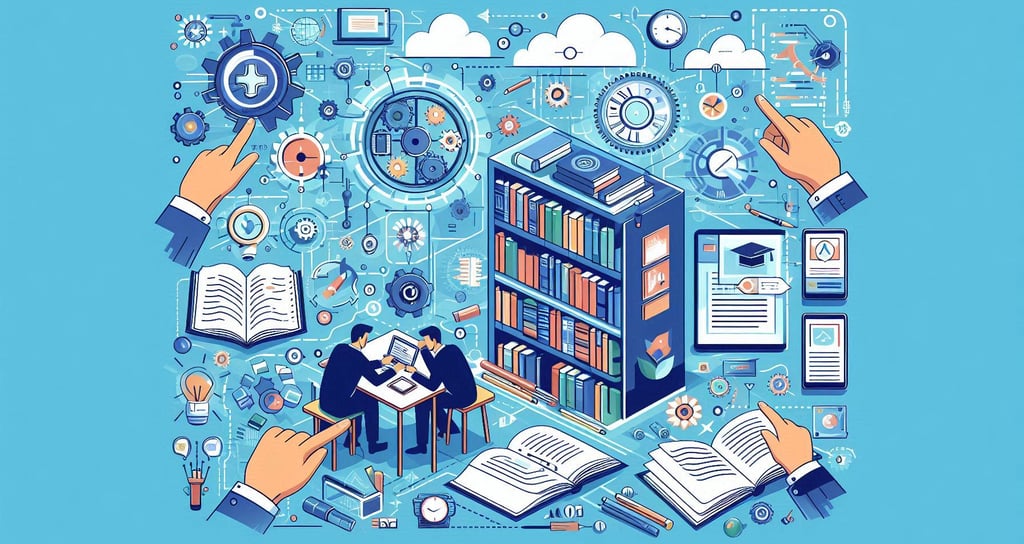
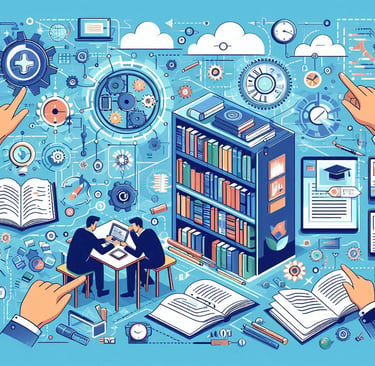
📚Book Hub: Library Management System

ABOUT PROJECT:
Looking for a smart academic project that blends functionality with real-world application? Our Library Management System Project is the perfect choice for students who want hands-on experience with web development using PHP & MySQL. This project is designed to help libraries efficiently manage their inventory and user operations — all through a user-friendly interface.
🗓️ Project Added: December 9, 2024
💡 Credits & Licensing:
This version is part of Genie Projects World’s academic portfolio.
It is inspired by the general concept of a library management solution for educational purposes.
The codebase has been entirely reviewed, upgraded, and maintained by our development team to ensure originality, performance, and usability.
🔄 Last Updated: April 18, 2025
🧠 Project Summary:
The Library Management System is a web-based PHP project that digitizes traditional library tasks such as managing book inventory, issuing and returning books, tracking due dates, and handling user logins. The system has two main modules - Admin and Student — each with dedicated features for seamless library interaction.
🚀 Key Features:
✅ Student registration and login
✅ Admin dashboard with book, author, and category management
✅ Issue and return book functionality with due date tracking
✅ Book search by title, author, or category
✅ Student dashboard showing borrowed books and profile details
✅ Password change feature for both users
✅ Clean and responsive UI with alert messages and validations
✅ Detailed student tracking by unique ID
✅ Secure login system for admin and students
🛠️ Technologies Used:
🐘 PHP (Core PHP)
🗃️ MySQL Database
🌐 HTML5, CSS3, JavaScript
🎨 Bootstrap Framework
🔐 XAMPP/WAMP Server for local hosting
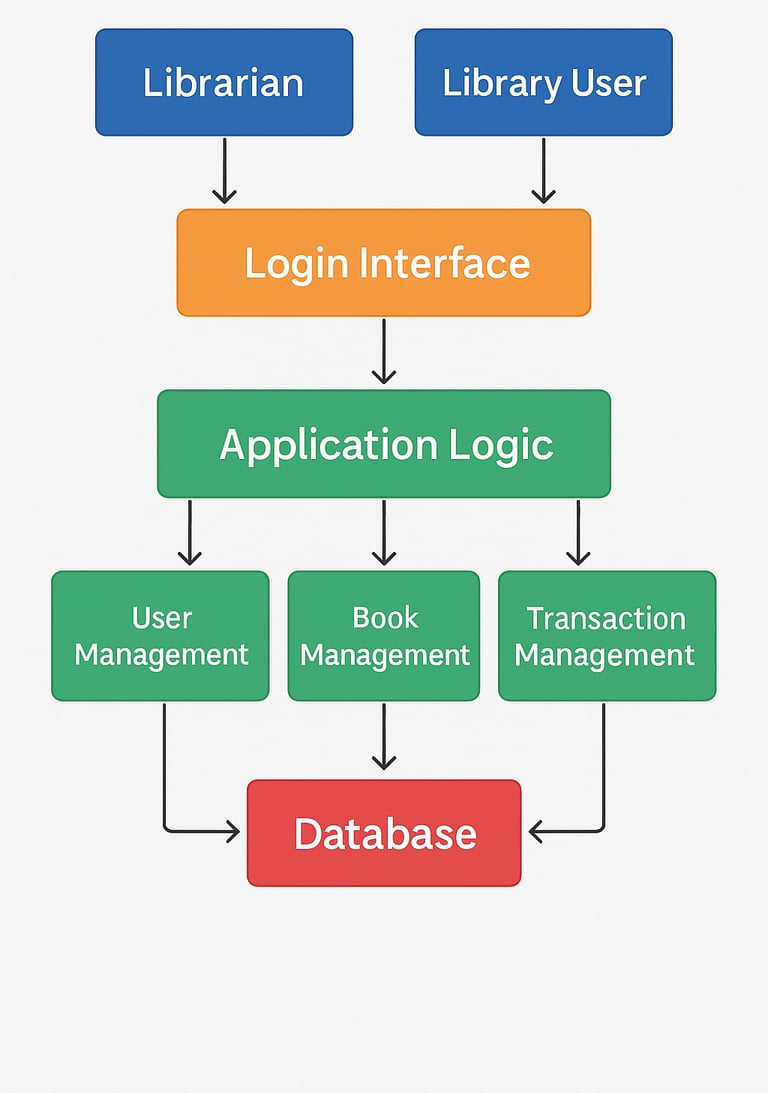
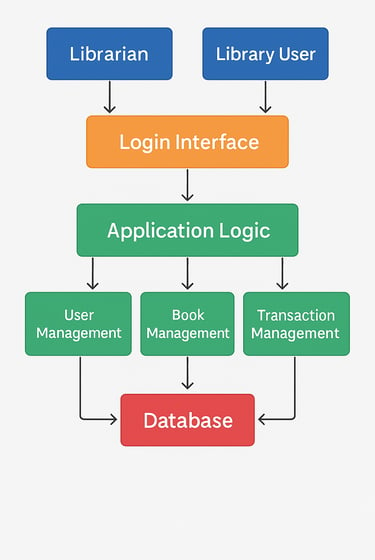
🧱 System Architecture:
The System Architecture Diagram provides a clear breakdown of how different components of the Library Management System interact with each other in a structured environment.
🏛 Three-tier Architecture:
Presentation Layer (Front-end):
Interface used by Students and Admins via a web browser.
Built using HTML, CSS, JavaScript for smooth navigation and interaction.
Allows users to perform actions like login, search books, issue requests, manage inventory, etc.
Application Layer (Server-side Logic):
Powered by PHP, this layer handles all the core logic.
Processes user input, communicates with the database, and manages roles (admin vs student).
Ensures security and proper workflow like issuing books, updating records, etc.
Data Layer (Database):
Built on MySQL, it stores all persistent data.
Contains tables for students, admins, books, authors, categories, issue/return logs.
Ensures smooth querying and retrieval of data for both admins and students.
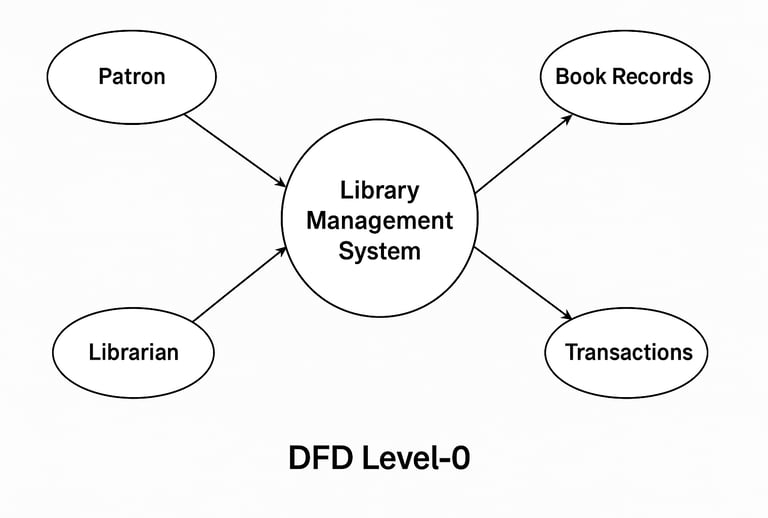
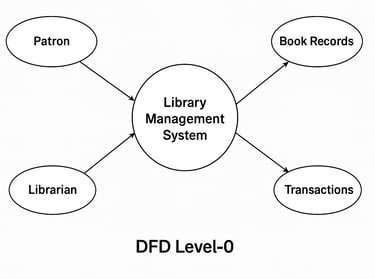
The Data Flow Diagram (DFD) Level 0 gives a high-level overview of how data flows through the system. It represents the entire Library Management System as a single process and highlights the main external entities interacting with it. This level simplifies the system into one big functional block, showing how information moves between users and the internal system – perfect for understanding the project’s backbone! 📘✅This architecture ensures a modular, maintainable, and scalable system, perfectly suited for academic institutions and student learning purposes!
🔁 Major Entities:
Admin: Manages books, categories, authors, student records, and issues/returns.
Student: Registers, logs in, views available books, and checks issued/due details.
📂 Main Process:
Library Management System: The core system that processes requests from both students and admins.
📦 Data Stores:
Book Database: Stores book details like title, author, category, and availability.
Student Database: Holds student registration, profile, and login details.
Issue Records: Keeps track of issued books, due dates, and return status.
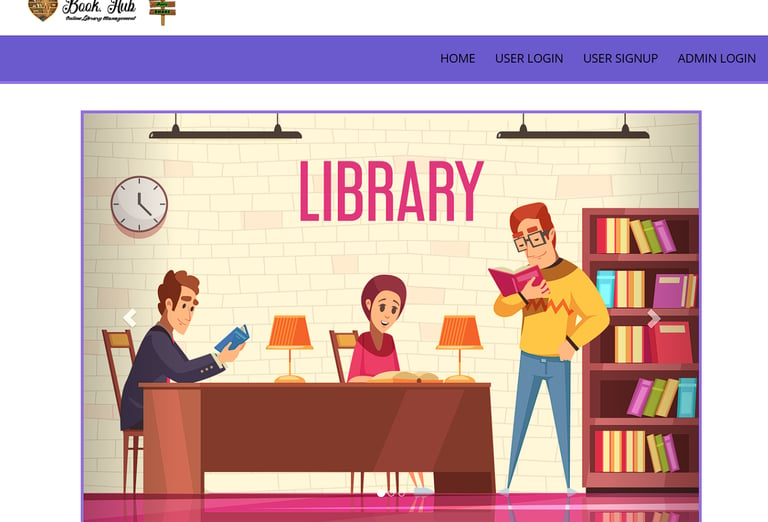
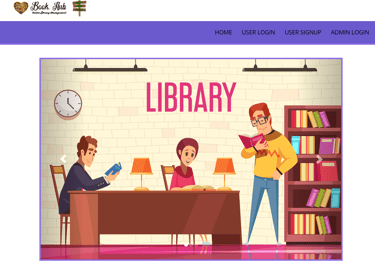
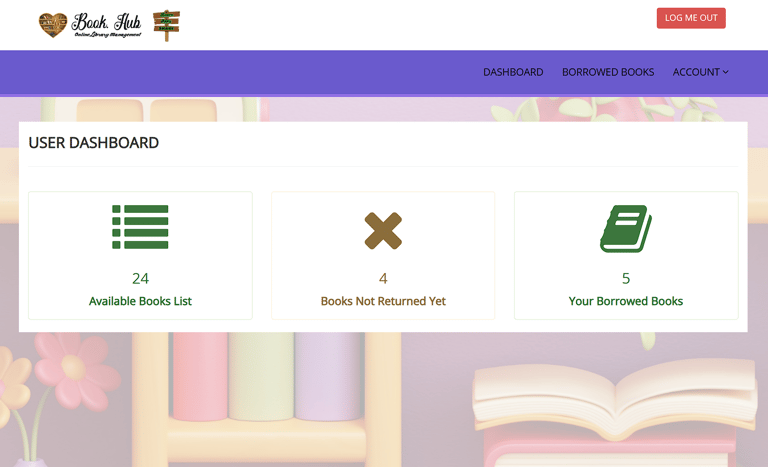
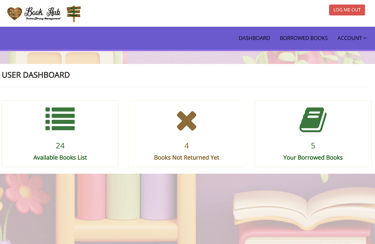
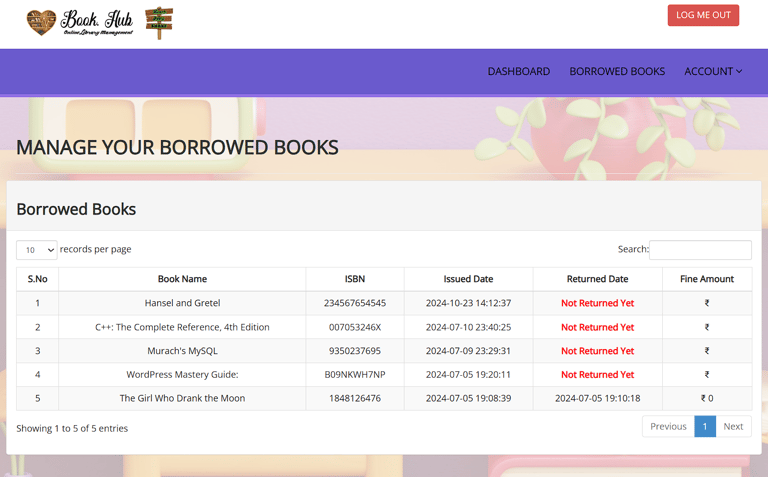
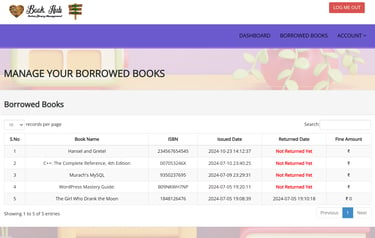
📸Project Screenshots:
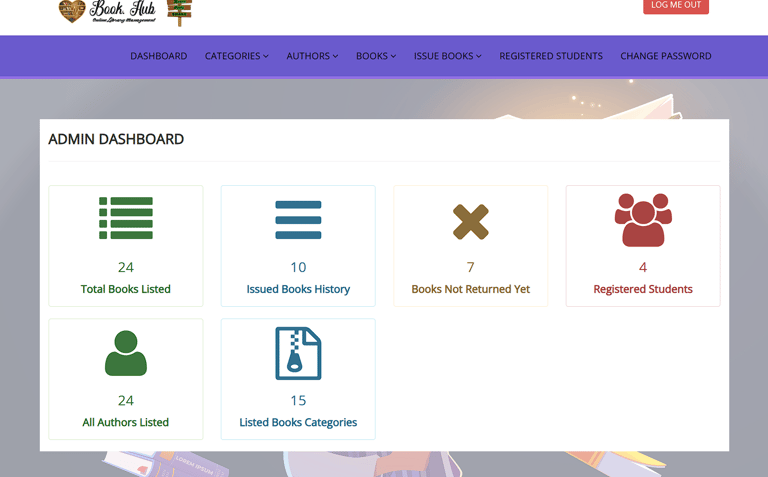
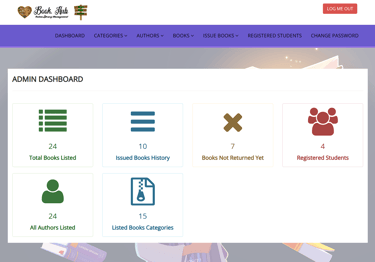
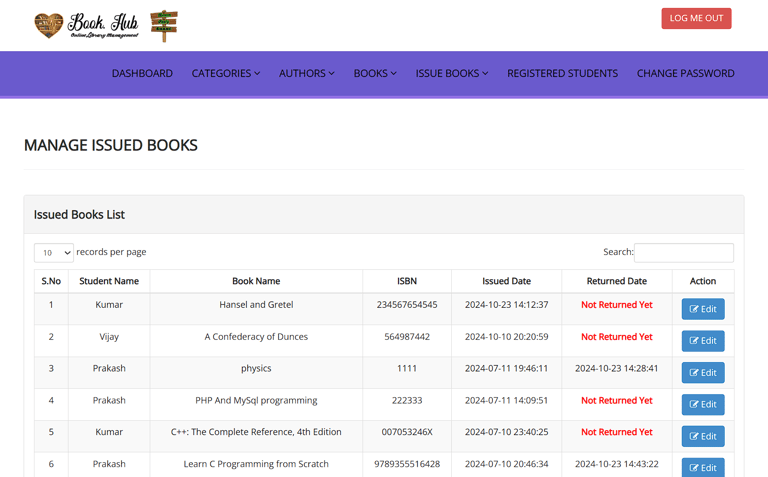
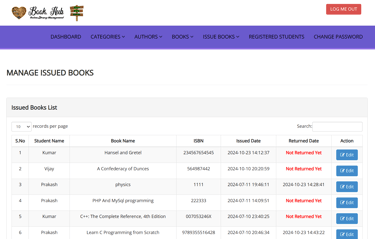
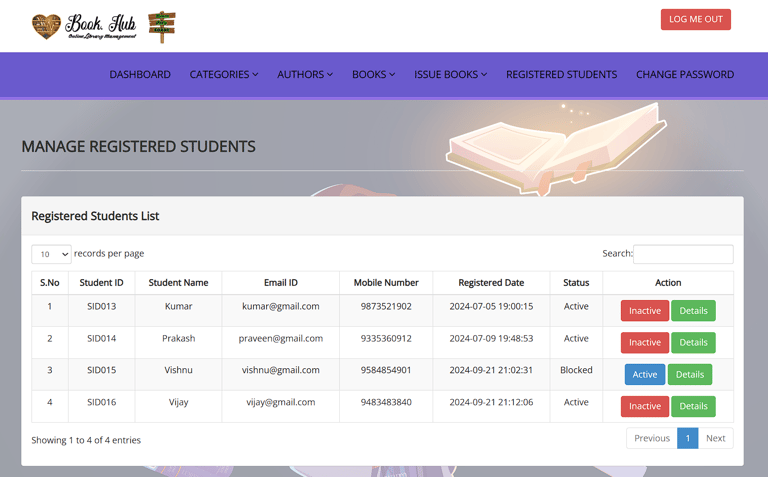
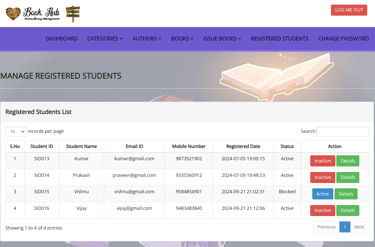

🎥 Installation & Demo Video:
Follow the below step-by-step instructions video to set up the Library Management System project on your local machine — easy and beginner-friendly!
📥 Download & Setup Guide:
Download the zip file from below download button.
Extract the file and copy "library" folder.
Paste it inside root directory(for xampp xampp/htdocs, for wamp wamp/www, for lamp var/www/html).
Open PHPMyAdmin (http://localhost/phpmyadmin)
Create a database with name `library_db`.
Import the tables using library_db.sql file (given inside the zip package in SQL file folder) in database.
Visit the URL http://localhost/library/index.php
🎯 Who Is This For?
BCA, MCA, B.Tech, BE and BSC students
Final year academic project requirements
Beginners in PHP and web development
🔚 Conclusion:
With our Library Management System, you don’t just get code — you get a complete learning package that covers real-world PHP project building, UI/UX design, and backend development. Whether you’re submitting an academic project or learning PHP from scratch, this project will give you an excellent head start.
🔥SOURCE CODE:
Loved the project? Get this premium source code along with project report and take your work to the next level! Plus, your support means a lot to us and helps us create even more awesome content for you! 🤌🩷
📌Note: Please report us immediately if you found any link is broken or unable to access.

🪄 About Genie Enhanced Edition:
This project is offered as a Premium Enhanced Edition by Genie Projects World. While the original concept may be inspired by publicly available open-source work, this edition has been refined, upgraded, and maintained by our development team for academic learning and demonstration purposes only.
✅ Fixes & Improvements:
🐞 Fixed existing bugs for smoother operation.
🎨 Enhanced UI/UX for better usability.
🗄️ Optimized database structure for stability and performance.
🎉 Version: 1.3
✨ Added new features: Tracking Unreturned books, Students active status
🎗️ This Genie Enhanced Edition is sold for a fair price to support ongoing maintenance, feature upgrades, and community resource building. "All credits are duly given to the original concept creators wherever applicable".
📖PROJECT REPORT:
Explore the complete documentation of the Library Management System project which includes features, diagrams, and implementation details for academic use! 🎓📘
🤩You Might Also Like:
Looking for more PHP-based or academic projects to explore? Check out these related gems:
💬 We’d Love Your Feedback!
Have questions about this project? 🤔 Want to share your thoughts or need help with customization? Drop your comments below — we’re here to help! 💡
Whether it’s a bug report, a feature suggestion, or just to say "Thanks!", your feedback helps us improve and support students like you across the globe 🌍.

Join for Our Weekly Insights 🤓
© 2025 Genie Projects World – All Rights Reserved
Educational use only – Licensing info available in Terms
